Adding a Document Checklist
Document Check Management
- On the Document Checklist form, select the Add New List button at the top of the screen.
- Enter the name of the checklist in the Document Checklist Name field and choose your Accessing Organizations for this new list.
- Check the checkbox next to the necessary documents needing to be included in this Document Checklist. The User can also set the order of appearance in the list by entering the appropriate order in the Display Order field.
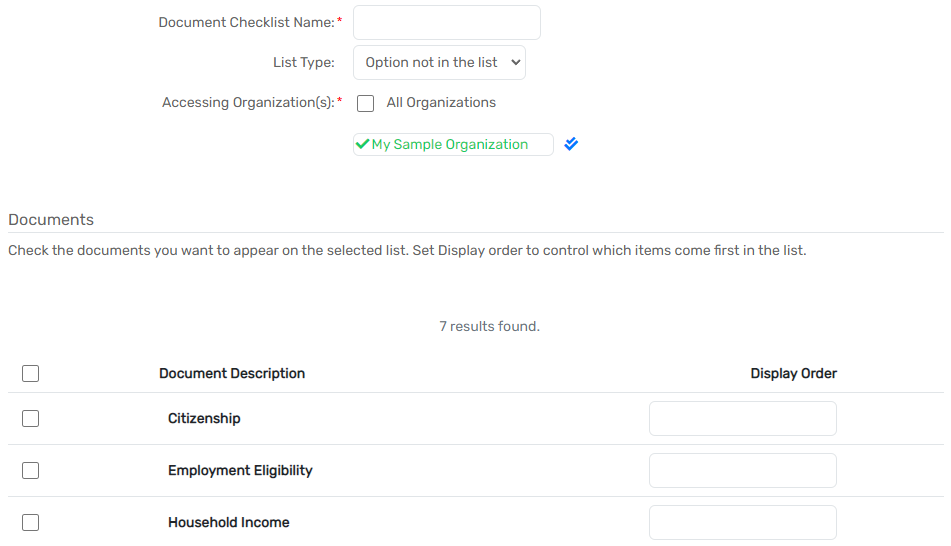
- Select Save
