Adding a New Acceptable Document Type
Document Check Management
- On the Document Verification - Acceptable Types form, select the Add New Acceptable Document Type button at the top of the form.
-
Enter a Document Type that will serve as the Acceptable Document Type’s title.
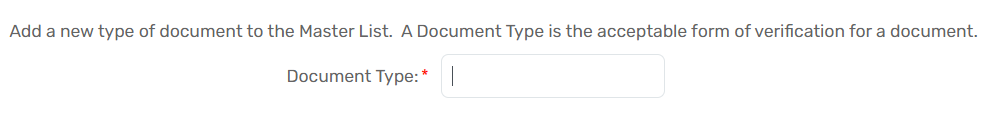
-
Select Save.
