Deleting a Provider
Provider Management
Navigation
The functionality to delete a Provider can be found by going to the Home Workspace, Global Administration Menu Group, expanding the Provider Administration Menu Option, and selecting Delete Providers.
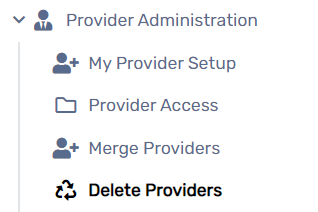
| Please Note: ClientTrack’s Delete Providers functionality uses the soft delete method, meaning that Providers can be restored if deleted by mistake. |
- Use the filters to locate the necessary Provider(s) on the Delete Providers search form.
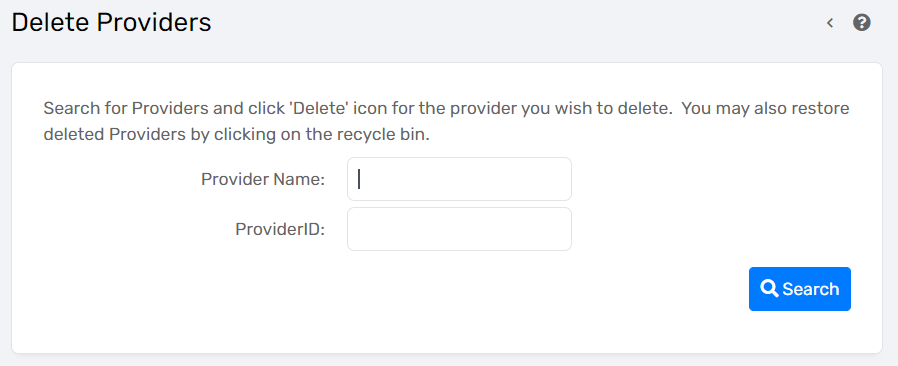
- Select the Delete icon on the left of the Provider name to soft delete the Provider.

- Delete any additional Providers and navigate away from the form.
