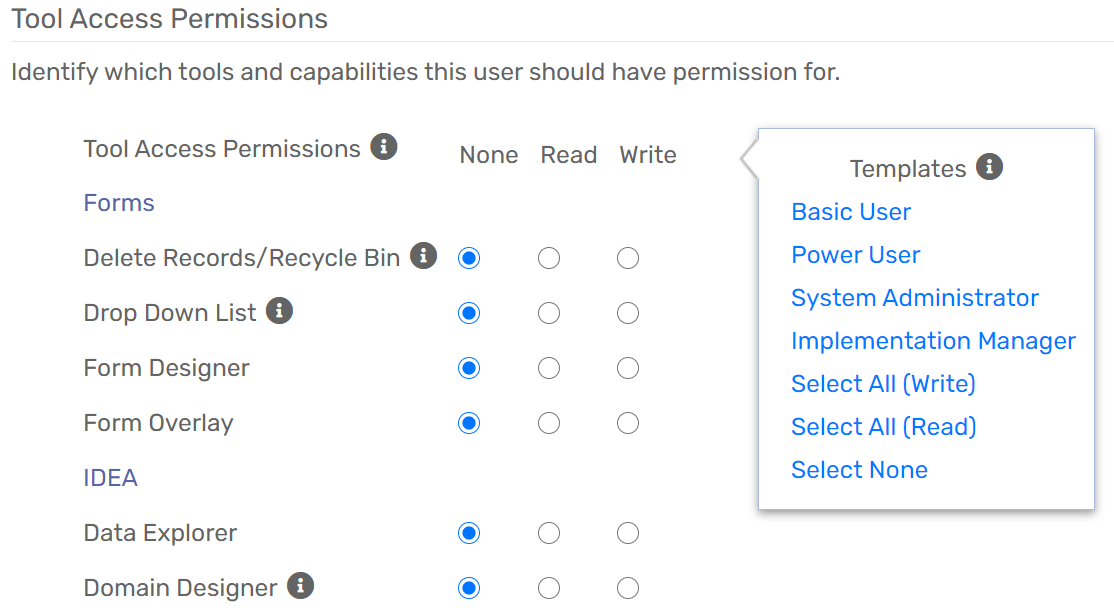Tool Access Permissions
User Management
Tool Access Permissions determine which features and capabilities the user can access. Administrators commonly utilize one of several pre-set Tool Access Permissions templates to quickly identify the type of user and which permissions they are assigned. Available Tool Access Permissions Templates:
| Basic User | doesn’t allow a user access to edit any data or functionality of any kind |
| Power User | allows a user access to intermediate administrator features like Query Designer, User Management, and Case Note Templates |
| System Administrator | allows user access to advanced administrator features, allowing for extensive Write access throughout the ClientTrack instance. This access should be limited to those who have had the necessary training |
| Implementation Manager |
allows user full access to Design-level features, allowing for full Write access throughout the solution with the ability to physically modify and edit functionality. This access is limited to those who have completed comprehensive designer training overseen by an Eccovia employee |
You can also manually select permissions. If you choose to do so, please utilize the detailed chart in the Appendix: Tool Access Permissions.