Appendix: Tool Access Permissions
ClientTrack System Administration Guide
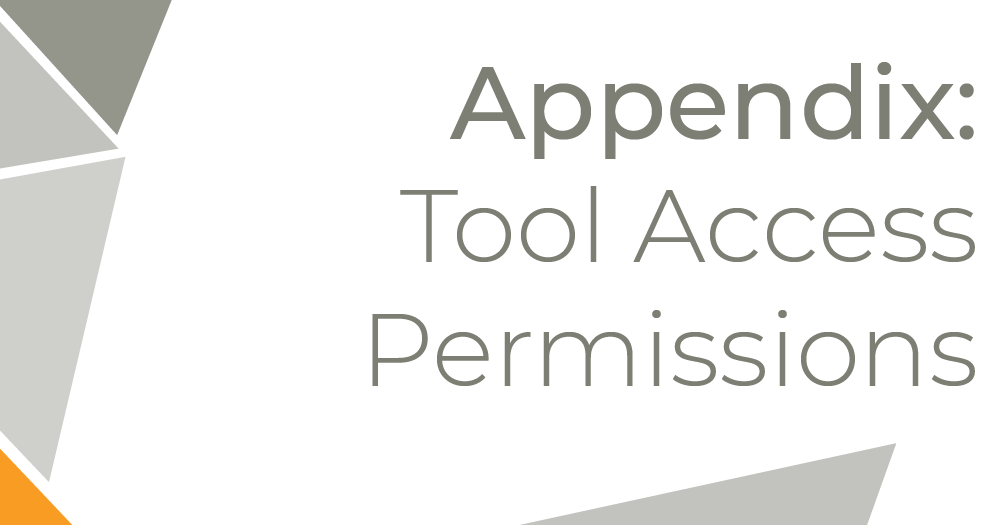
The following table describes each Tool Access Permission that is available and identifies specific capabilities granted to Users as a result of this permission. In all cases, Write permissions also include all abilities granted by Read permissions. Permission that allow Users to make configurations to their ClientTrack environments are only given after proper training has been sought. A User cannot give another User Permissions that they themselves don’t have.
|
Important Security Notice Items outlined in orange are “elevated privileges.” If a User is granted one of these permissions, they could potentially elevate their own privileges to access additional privileges and/or access data the User’s security settings restrict them from accessing.. System Administrators should exercise extreme caution in assigning these. |
Forms
Tool/Capability |
Read |
Write |
|
Delete Records/Recycle Bin |
User can access the recycle bin on Forms that have delete buttons. User can view deleted items |
User can access the recycle bin on Forms that have delete buttons. User can view and restore deleted items |
| Drop-down List | User can view the contents of drop-down list definitions and items |
User can edit and delete dropdown list items for custom drop-down lists |
| Form Designer |
User can access Form Checkout and Form Designer, view how a Form is designed, including all properties, elements, data definitions, audit information and rules on the Form |
User has full capabilities to edit any aspect of custom Forms including Form rules, elements, and data definitions. User can also create entirely new Forms and copy and configure existing Forms |
| Form Overlay | User can view the setup for a Form Overlay | User can create and apply Form Overlays for Workgroups they can access |
ClientTrack IDEA (Integrated Data Exploration and Analysis)
| Data Explorer | User can view and run Data Explorer questions |
User can create new Data Explorer questions and edit questions that they have edit rights for (based upon question properties) |
| Domain Designer | User can access Domain Designer, view the setup of existing domains and their relationships |
User can create new Data Domains, edit the setup of existing custom domains, apply domain visibility to their Workgroup, change the way in which domains relate, and copy and customize existing domains |
| Query Designer | User can access Query Designer and queries that they have access to. For those queries, user can review the results of a query including SQL statements, and provide parameters, if applicable; user cannot edit the setup of those queries or create new queries |
User can create new Query Designer queries, edit queries that they have edit rights for (based upon query properties, and copy and export queries that they have read rights for |
| Report Designer | User can access Report Designer and reports that they have access to. For those reports, user can preview the results of a report, and provide parameters to the report, if applicable; user cannot edit the setup of those reports or create new reports |
User can create new Report Designer reports, edit custom reports, and copy existing reports |
Import/Export
| Data Export | N/A | User can access tools that are designed specifically for data export including XML exports, and “Whole Database Export” |
| Data Import | N/A |
User can access tools in ClientTrack that are designed specifically for importing data including XML imports and CSV imports |
| System Integration |
User can access advanced system integration configuration features (e.g., the ability to view outbound integration API keys or to view inbound API access keys) |
User can access advanced system integration configuration features (e.g., the ability to manage outbound integration API keys or to manage inbound API access keys) |
Miscellaneous
| Calendar Designer |
User can access the Calendar Designer and review the configuration of calendars applied to the Workgroups that the user can access |
User can change the configuration of calendars applied to the Workgroups that the user can access; the user can add, change, or remove task pad options and schedule options |
| Case Note Templates | User can view the setup of case note templates | User can edit existing case note templates, create new templates, and identify which organizations can access each template |
| Data Warehouse |
User can access Data Warehouse Designer and view the setup of existing configurations |
User can edit existing configurations and create new data warehouse configurations |
| Elevated API | N/A |
User can execute API methods that require elevated access, such as methods that can execute stored procedures |
| Eligibility Designer |
User can access the Eligibility Designer and view the setup of existing eligibility rulesets and their related rules |
User can edit existing eligibility rulesets and related rules and create new rulesets |
| Housing Designer |
User can access the housing Designer and view the setup of existing facilities, rooms, and beds based on their access |
User can edit properties of facilities, rooms, and beds based on their access; user can also create new facilities, rooms, and beds |
| Password Changes | N/A | User can change the password of any user that is in the entire system |
|
Password Changes in Organization |
N/A |
User can change the password of any user that is directly related to an organization that they have edit rights to |
| Portal Designer | User can access the Portal Designer and view the setup of the existing portal pages | User can edit the configuration or existing portal pages and create new pages within the portal |
| Security Access Control | N/A |
User can control whether the security model is enforced when creating or editing forms in Form Designer or creating or editing queries in Query Designer |
|
Setup Data Management |
User can view system setup data such as organizations, program, service codes, evaluation codes, etc. | User can edit and add setup data |
| User Setup |
User can view system users and identify which Workgroups and Organizations to which each user belongs |
User can edit existing users, add new users, and update which Workgroups and Organizations each user is able to access |
| Workflow Designer |
User can Workflows to view Workflow properties, step properties, related rules and actions |
User can edit custom Workflows, add new Workflows, or copy and configure existing Workflows |
Workgroup
| Dashboard Designer | User can the view custom Dashboards. |
User can edit custom Dashboards, add new Dashboards, and change the configuration of forms and queries available in each Dashboard |
|
Dashboard Personalization |
N/A | User can personalize their own Dashboards by selecting from pre-existing Dashboard parts that are available for their assigned Dashboard |
| Workgroup Designer |
User can access a Form Checkout Dialog where they can view what forms/dashboards are used in each User with Read Only Workgroup Designer can not access any workgroup in Design mode |
User can edit custom Workgroups, Menu Groups, and Menu Options; user can create new Workgroups. Note: editing Menu Groups and Menu Options may impact multiple Workgroups |
