Organization Access to Evaluation Functionality
Evaluation Functionality
Evaluation access can be controlled on a Type, Group, or Code basis using the Accessing Organizations field as explained in the sections above; however, mass changes to an Organization’s Evaluation access are better managed through the following processes.
Navigation
An Organization’s Evaluation functionality access is managed by going to the Home workspace, Setup Data Management Menu Group, expanding the Setup Data Management Menu Option, and selecting Evaluation Access.
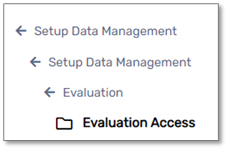
Giving an Organization Access to Existing Evaluation Codes
- After navigating to the Evaluation Access form, use the icon next to the Evaluation Type to access the Evaluation Group Access screen for that Evaluation Type’s Groups.

- Use the icon next to the Evaluation Group to access the Evaluation Codes Access screen for that Evaluation Group’s Codes.

- Check or uncheck the Active checkbox to allow or remove access, respectively.
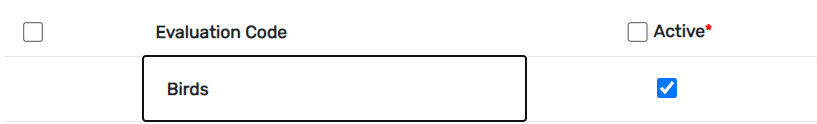
- Save your changes using the Save button at the bottom of the form.
