ClientTrack API Usage Page
How to navigate to the ClientTrack API Usage page to view number of API requests for your ClientTrack Environment over a given period
Table of Contents
This article will show you how to navigate to the ClientTrack API Usage page to view the number of API requests for your ClientTrack Environment over a configurable period.
The ClientTrack API (https://apidoc.eccovia.com/) enables you to interact with your ClientTrack database programmatically. You can view usage data by following the below steps:
- Sign in to your ClientTrack environment
- After signing in, replace the portion of the URL following “.com” with “/integration/usage” (https://clienttrack.eccovia.com/integration/usage) and hit return on your keyboard. Note: Your user must have the System Integration Tool Access Permission to access the API Usage page.
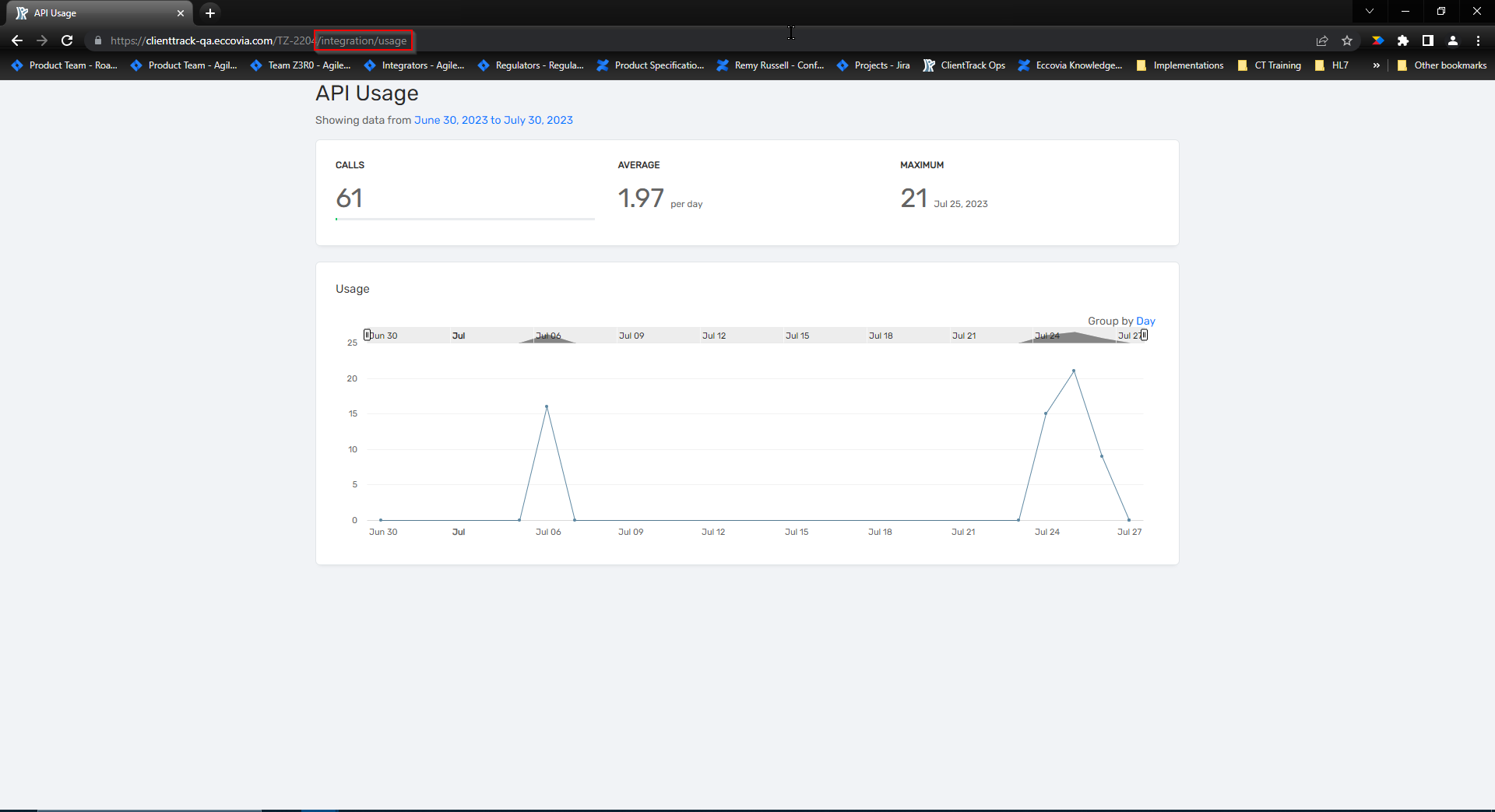
- Optionally adjust the Date Range
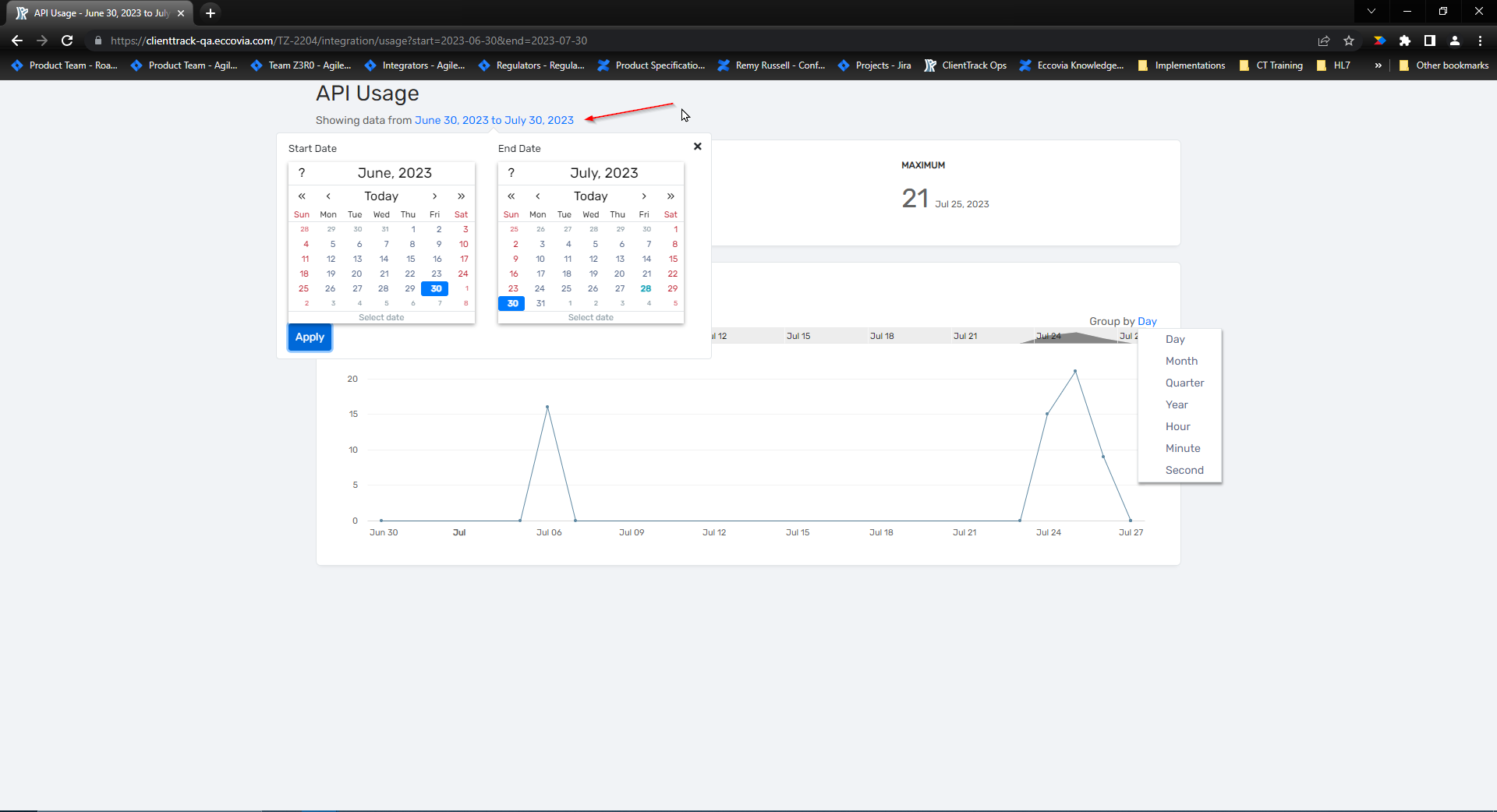
- Optionally change Group by settings
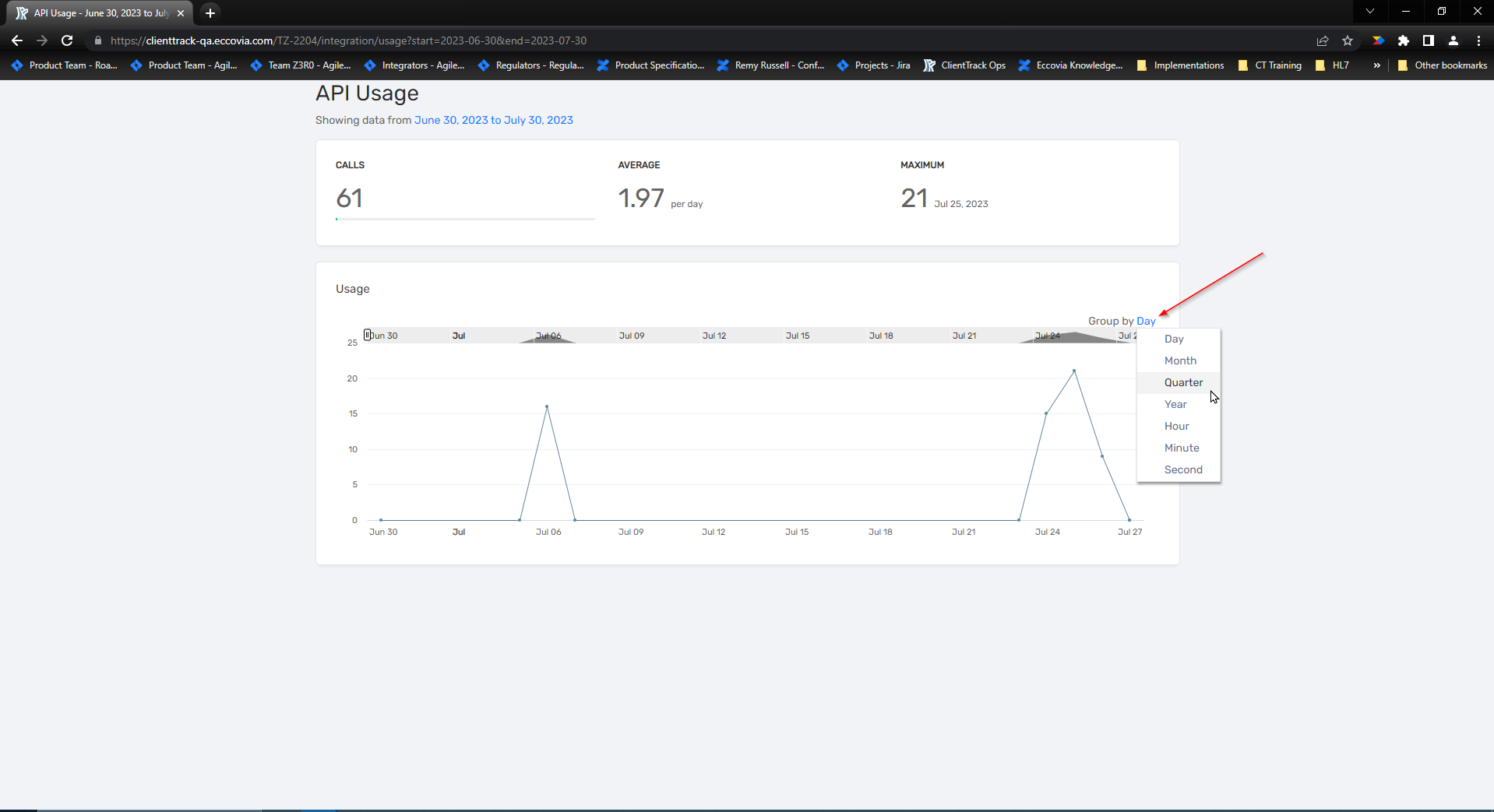
- Optionally hover over data points to see more information
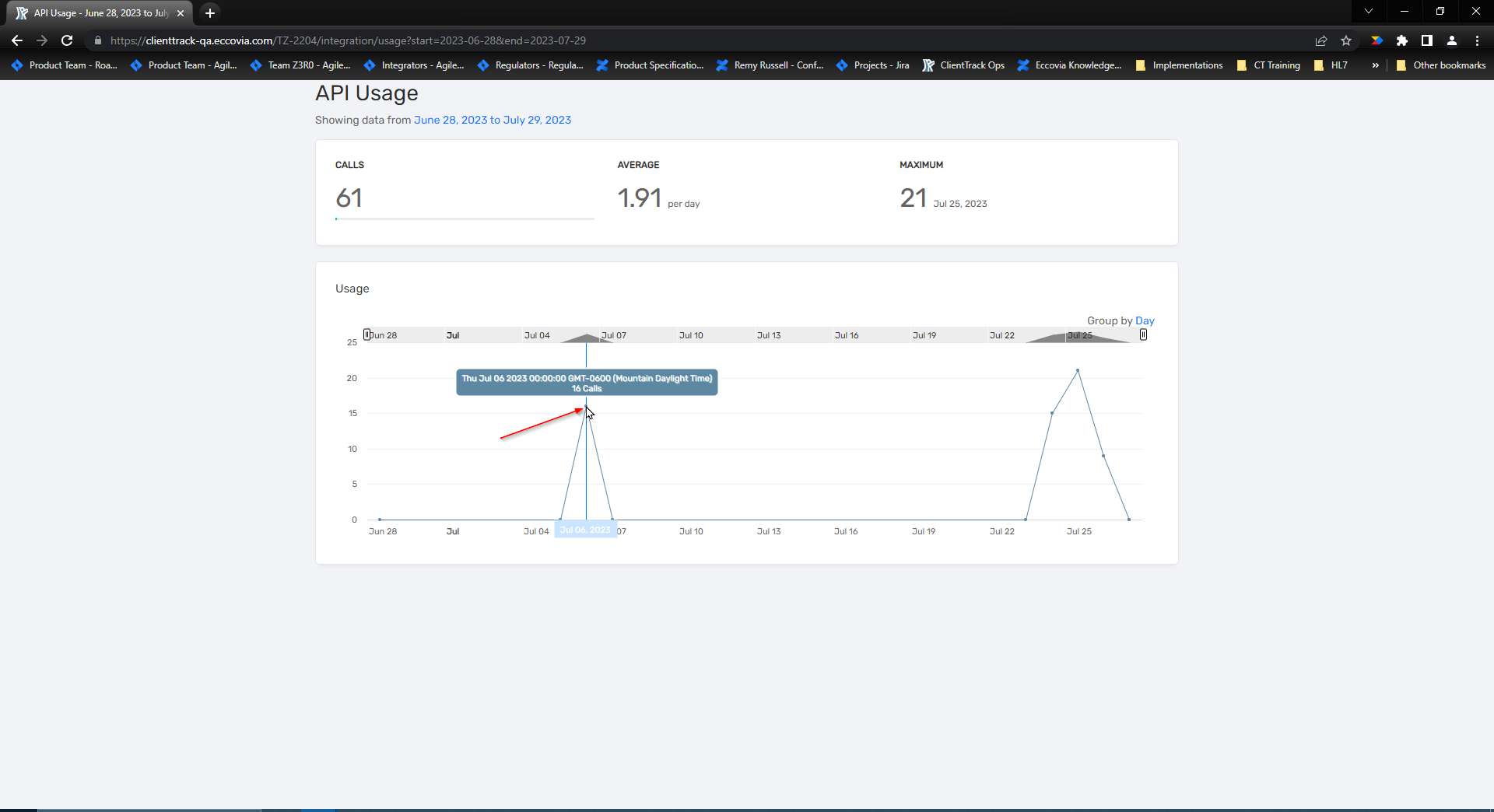
Note:
Logging functionality was broken for the period between 4/24/23 and 8/9/23, hence the missing usage data
