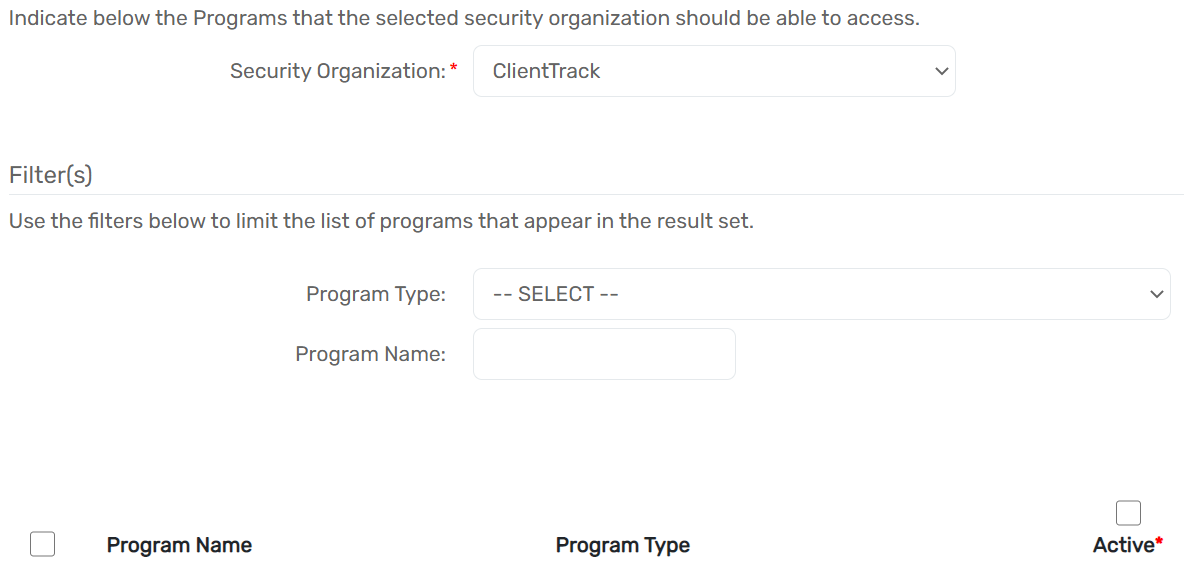Organization Access to Programs
Program Management
Program access can be controlled on a grant-by-grant basis using the Accessing Organizations field, as explained in the previous section. However, mass changes to program access are better managed through the Program Access screen.
Navigation
This screen can be found by going to the Home space, clicking on the Setup Data Management menu group, expanding the Setup Data Management option and selecting Program Access.
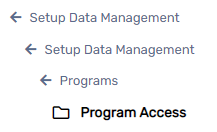
Managing Organization Access to Programs
- Select the Security Organization the user wants to manage the access for. The form will default to the organization the user is currently logged into.
- If necessary, filter the list of programs displayed using the Program Type drop-down list and/or the Program Name open text field.
- Check or uncheck the Active box next to the grant to give or remove access for the selected Security Organization.
- Save your changes using the Save button at the bottom of the form.