Implementation Identifier
Learn the intent behind the new form, Implementation Identifier, and how to use it within your system.
Table of Contents
Implementation Identifier
The Implementation Identifier is a new form released alongside the FY24 Data Standards. This form collects information related directly to a systems primary functions and administrative information surrounding that vertical. At the time of publication, the information collected is HMIS specific, the goal is to continually expand upon the information collected in this form to better understand how our customers are using ClientTrack.
Reminder:
The Implementation Identifier information is considered set-up data and will not sync between environments.
Accessing the Implementation Identifier
This form can be accessed from two places with proper user permissions:
- Home Workspace > Project Descriptors > Implementation Identifier
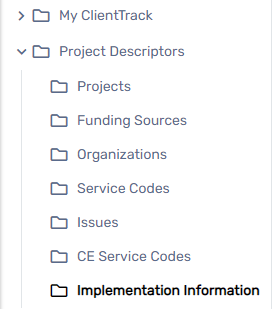
2. Home Workspace > Global Administration > System Administration > Implementation Identifier
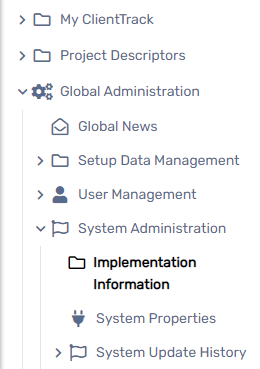
Required User Permissions :
Because this form controls information at an implementation/systemwide level, access to the form is restricted through User Management > Tools Access Permissions. Users with Form, Workgroup, and/or Workflow edit access will have permissions to write permissions will be able to access and edit this form.
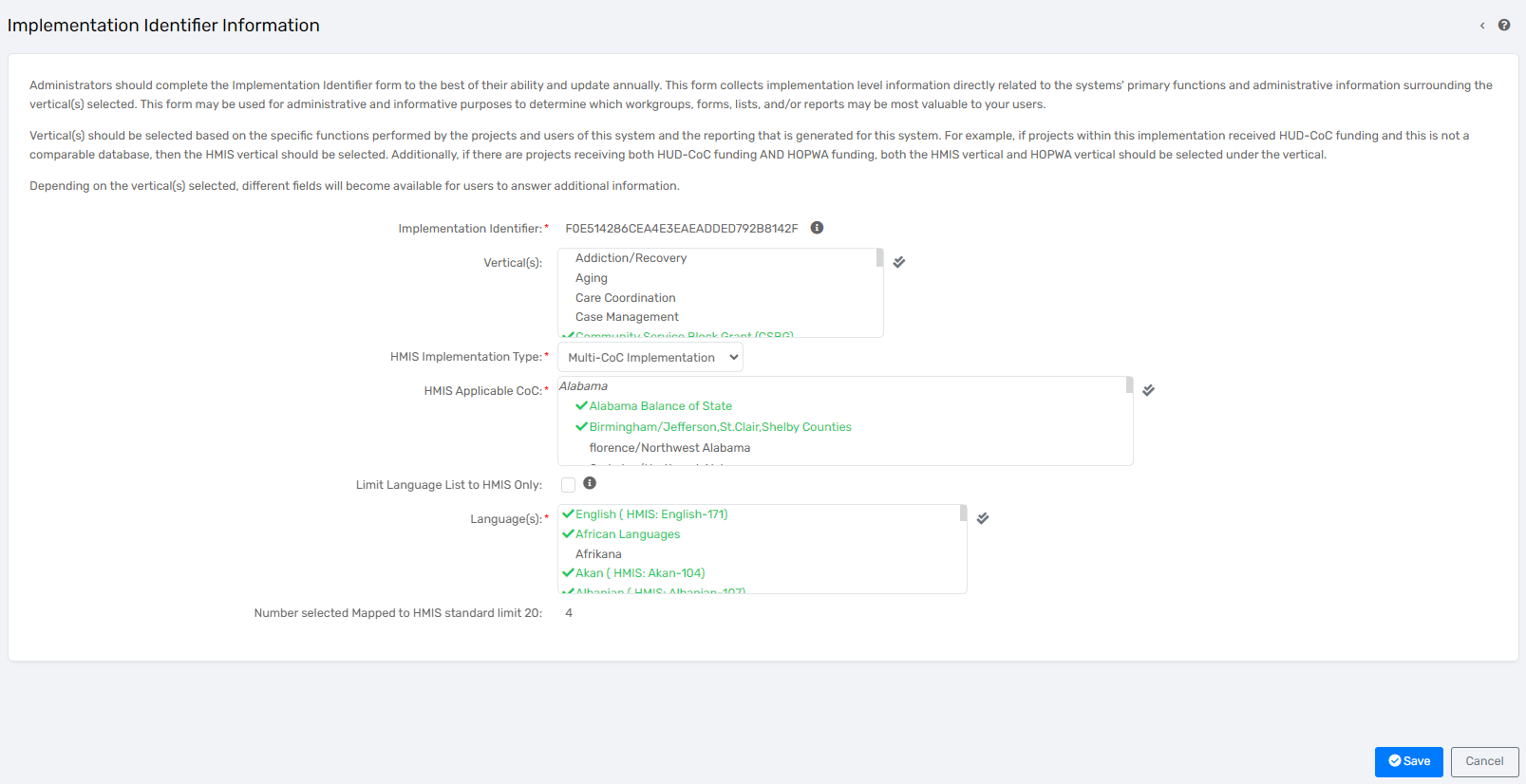
Fields on the form
Implementation Identifier
Read-only, auto-generated text that is 32 characters long
Each implementation generates a unique implementation identifier. This identifier fulfils the 5.10 Implementation Identifier requirement for HUD funded projects. The primary goal of this identifier is to create a pathway to de-duplicate clients across projects and continuums in shared implementations. This implementation identifier should appear in the Export.csv but is not used in any other places.
Vertical(s)
Multi-select option, choose all that apply
System Administrators should choose the verticals that best apply to the programs and services offered by this implementation. Currently, the primary vertical utilizing this form are Homeless Management Information Systems (HMIS). Selecting different verticals may change the requirement settings of different fields. The vertical selection can be used to identify, for internal staff, the types of services and programs that are offered within the implementation, or it may be used simply to collect the required HMIS information. Options for verticals are listed below:
- Addiction/Recovery
- Aging
- Care Coordination
- Case Management
- Community Services Block Grant (CSBG)
- Developmental Disabilities
- Domestic Violence - Non-HMIS
- Emergency Services
- Family Services
- Food and Nutrition
- HMIS
- HMIS Comparable Database (Domestic Violence)
- Homelessness - Non-HMIS
- Housing Opportunity for People with Aids (HOPWA)
- Information & Referral
- Medical Health
- Other
- Refugee Resettlement
- Vocation/Employment
- Whole Person Care
- Workforce
- Youth and Child Services
HMIS Implementation Type
Drop-down list
When HMIS is selected from the vertical multi-select list, HMIS Implementation Type will become required. Types of HMIS Implementations are outlined below:
-
Single CoC Implementation - The implementation covers a single CoC geographic area which generates system-wide federal reporting for the CoC.
- An example of this may be a Balance of State Continuum of Care that covers one large geographic area.
-
Multi-CoC Implementation - The implementation covers multiple CoC geographic areas which generates system-wide federal reporting for multiple CoCs.
- An example of this may be a statewide partnership of CoC's that utilize the same implementation.
-
Agency Specific Database - The implementation covers a project or multiple projects operating within a CoC, but is not responsible for generating system-wide federal reports for the CoC.
- An example of this may be a local agency that shares data with the larger continuum of care without participating in their specific implementation.
- Other - The implementation does not meet the requirements as outlined above.
HMIS Applicable CoC
Multi-select
When HMIS is selected from the vertical multi-select list, HMIS Applicable CoC will become required. This list is a multi-select so that all applicable CoC's can be properly associated to the implementation. The list is sorted alphabetically by State.
Limit Language to HMIS Only
Checkbox
Users should select the ‘Limit Language to HMIS Only’ checkbox when selecting the C4/Translation Assistance Needed languages for the implementation. This will filter the language(s) available in the multi-select list to only the HUD Mapped Language values. Users should uncheck this checkbox prior to saving the form. If this is not unchecked prior to saving the form, it may result in an ‘Option not in list’ error for the languages selected.
Language(s)
Multi-select
This list is used to limit the items available on language drop-down lists existing within ClientTrack. At the time of publication, the language list is mapped through a compliance crosswalk for the HMIS language values set forth by the FY24 Data Standards. All values that have been mapped to a language outlined in the HMIS language list are denoted with a label: (HMIS: language-value)
This language list will allow users to select up to 20-HMIS defined languages to be used in the drop-down list for C4/Translation Assistance Needed assessment. Only HMIS mapped languages will pull into the Translation Assistance Needed assessment. Users should check the ‘Limit Language to HMIS Only’ checkbox when selecting languages.
If additional languages are needed for primary language on the Client Intake form, additional non-HMIS languages can be selected by unchecking ‘Limit Language to HMIS Only’.
A running total is visible below the Language(s) multi-select to easily track how many HMIS-mapped languages have been selected.
Language List
The language list used for this form is a baseline list, list 310. When releasing the update to this list, if any changes have been made to baseline list 310, the environment may not receive the updates.
If the language list in your environment does not contain the (HMIS: language-value), but you are an HMIS Implementation, please submit an issue ticket with FY24 DSU in the title and a request to have that list entered into your environment.
