Submitting SPM in HDX 2.0
Table of Contents
System Performance Measures in HDX 2.0
A new module has been added to HDX 2.0. Users will now see SPM alongside the LSA, Stella P and Stella M tabs. Users will need to navigate to the SPM tab prior to uploading any SPM related data.
This new module allows users to reupload their FY2023 System Performance Measures report or upload the new FY2024 System Performance Measures report.
Note about Resubmitting for FY2023
If your community has elected to resubmit for FY2023, you cannot begin a FY2024 SPM for the same CoC until the resubmission for FY2023 is complete. So please be sure to be proactive about resubmitting FY2023 to provide as much time for FY2024 as possible.
Uploading a New System Performance Measures Export
Step-by-Step guide on uploading a New FY2024 System Performance Measures Export
To upload a new data set, select New SPM +
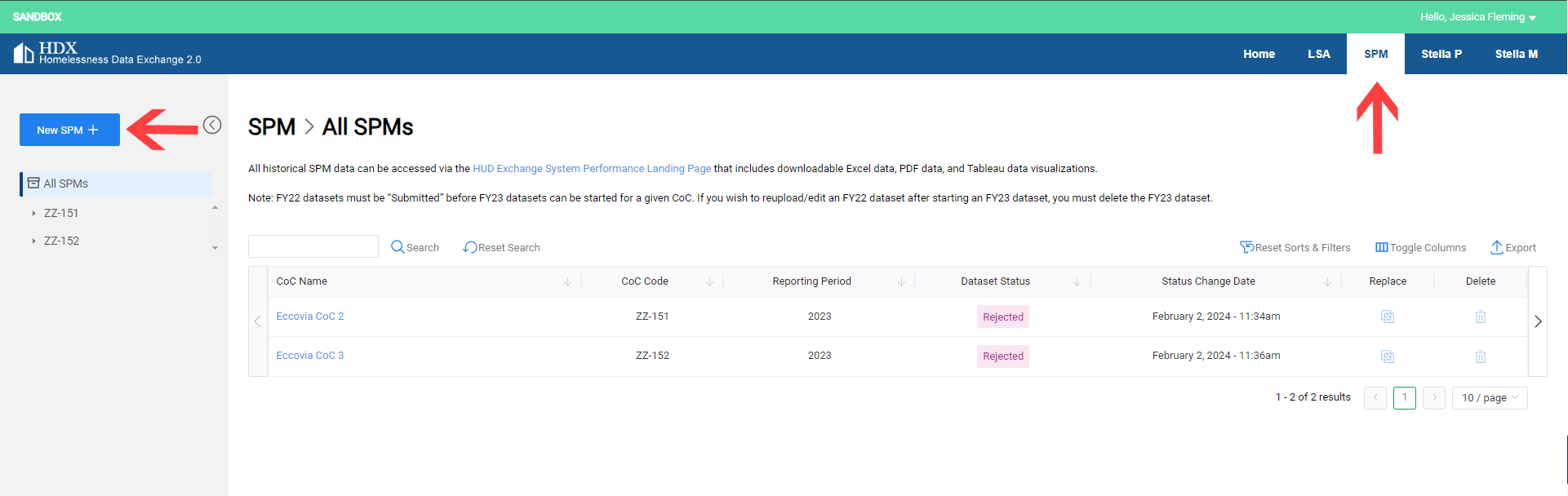
Select a CoC and Submit FY2024.

Upload the official SPM file and select Create SPM Record.
The official SPM file for upload from ClientTrack should have SPM_Summary in the name

Validation Process
The HDX 2.0 system will then begin it's validation process. If your SPM has no errors, you will see this screen:
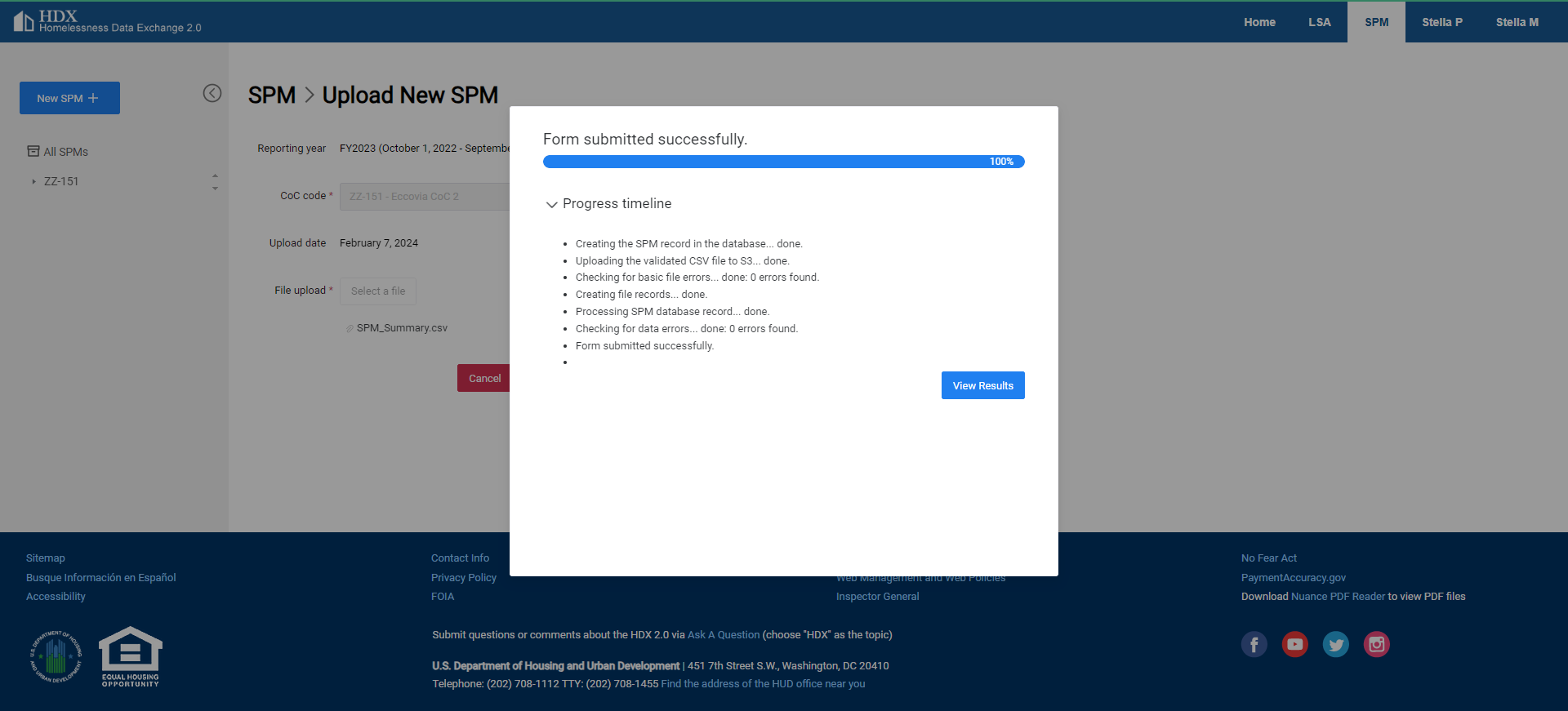
If your SPM does have errors, you will see the screen below. Selecting Print error report (PDF) will provide a PDF with a detailed account of the issue.
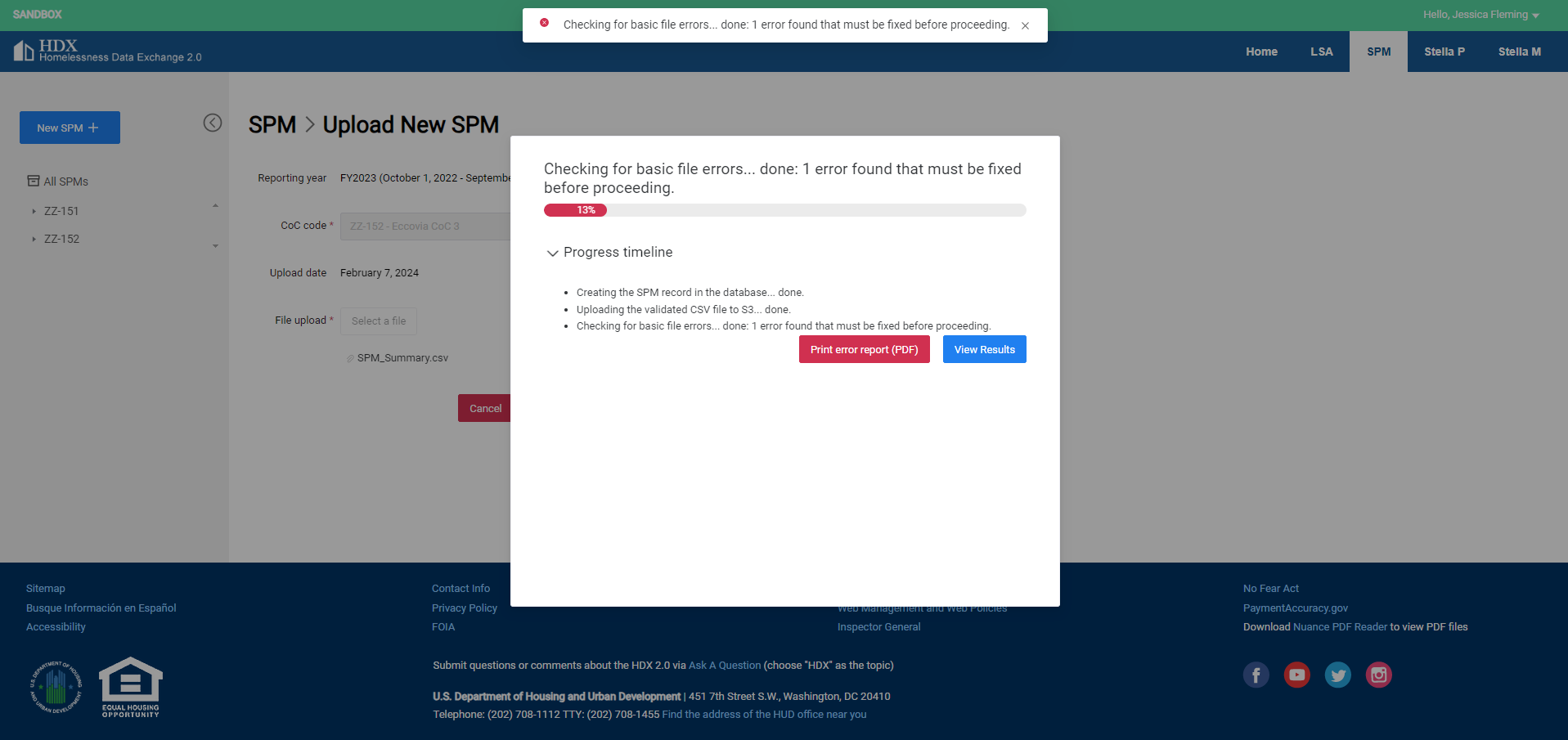
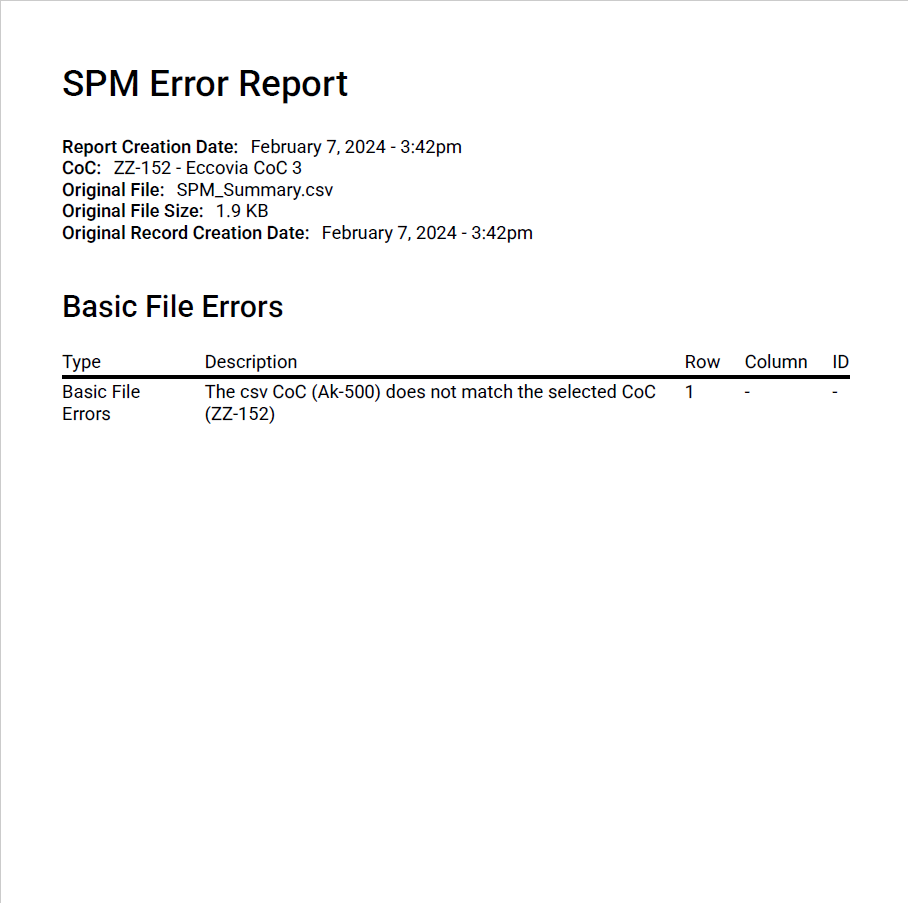
The SPM Status page will display as Rejected if SPM has errors. Please submit the above error report as an issue ticket to the ClientTrack Support Team so that we can problem solve any issues that arise.
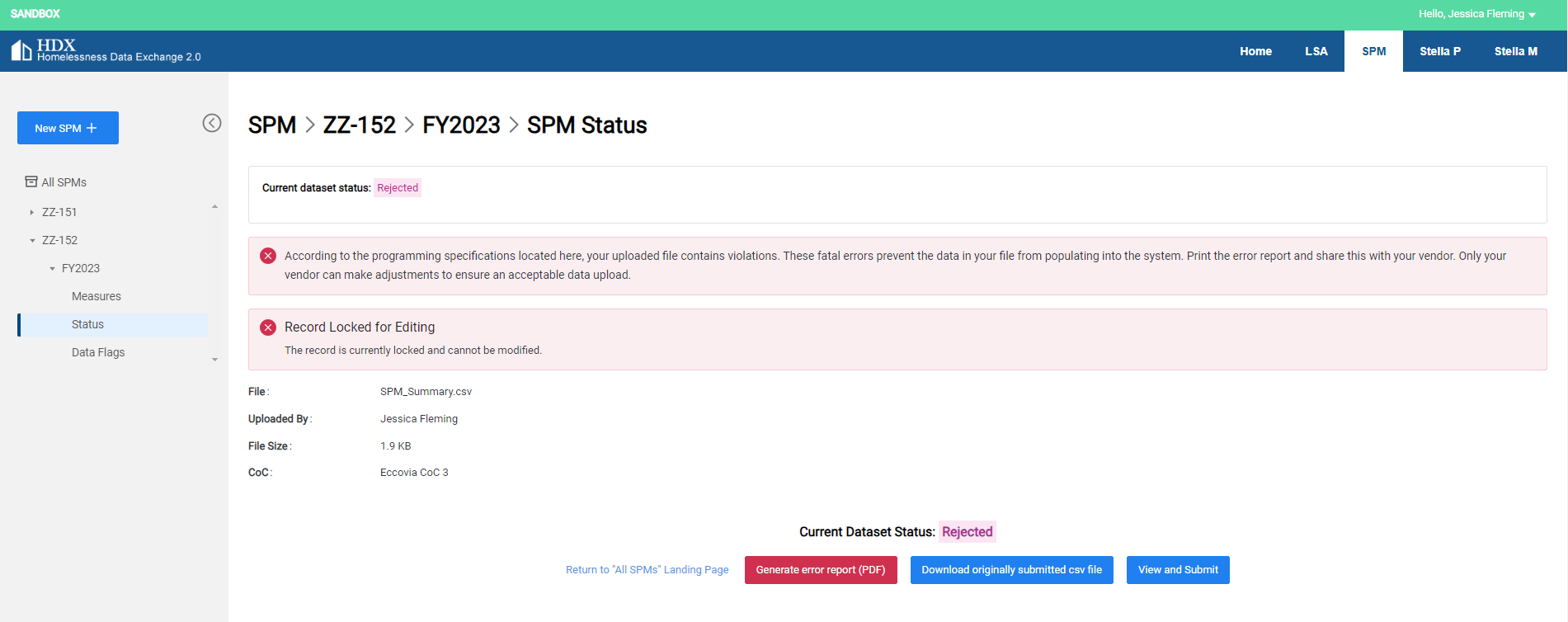
Reviewing your SPM Data
Step-by-Step guide on reviewing your SPM Data in HDX 2.0
After the file has been uploaded and validated, users can review the Status of the SPM, review the Measures, and/or the Data Flags on the left hand side menu.
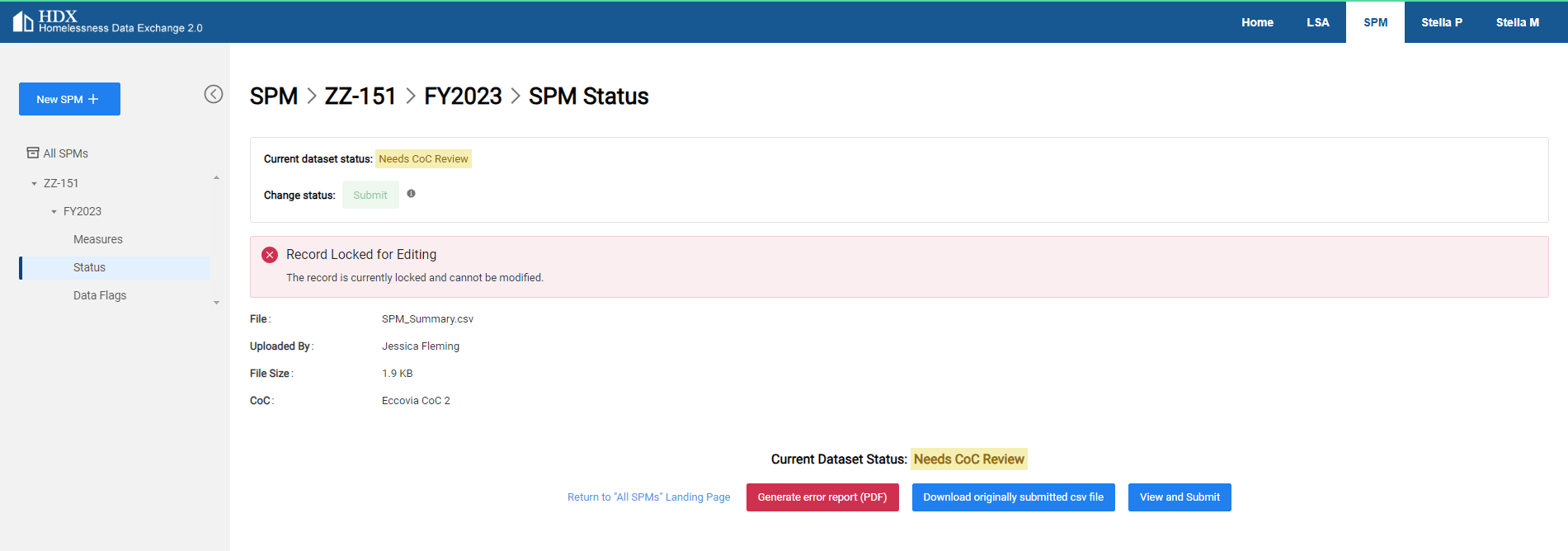
Review Measures
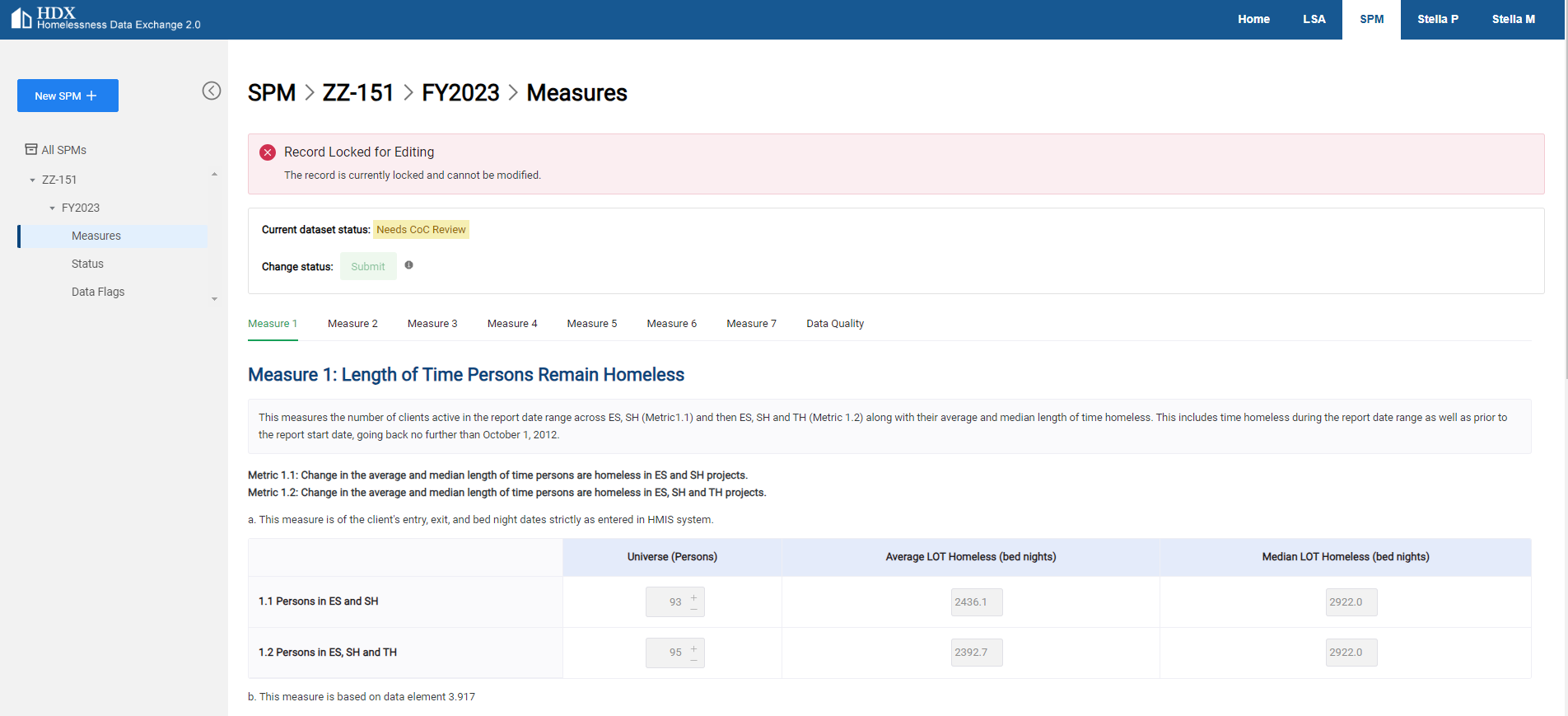
Review Data Flags
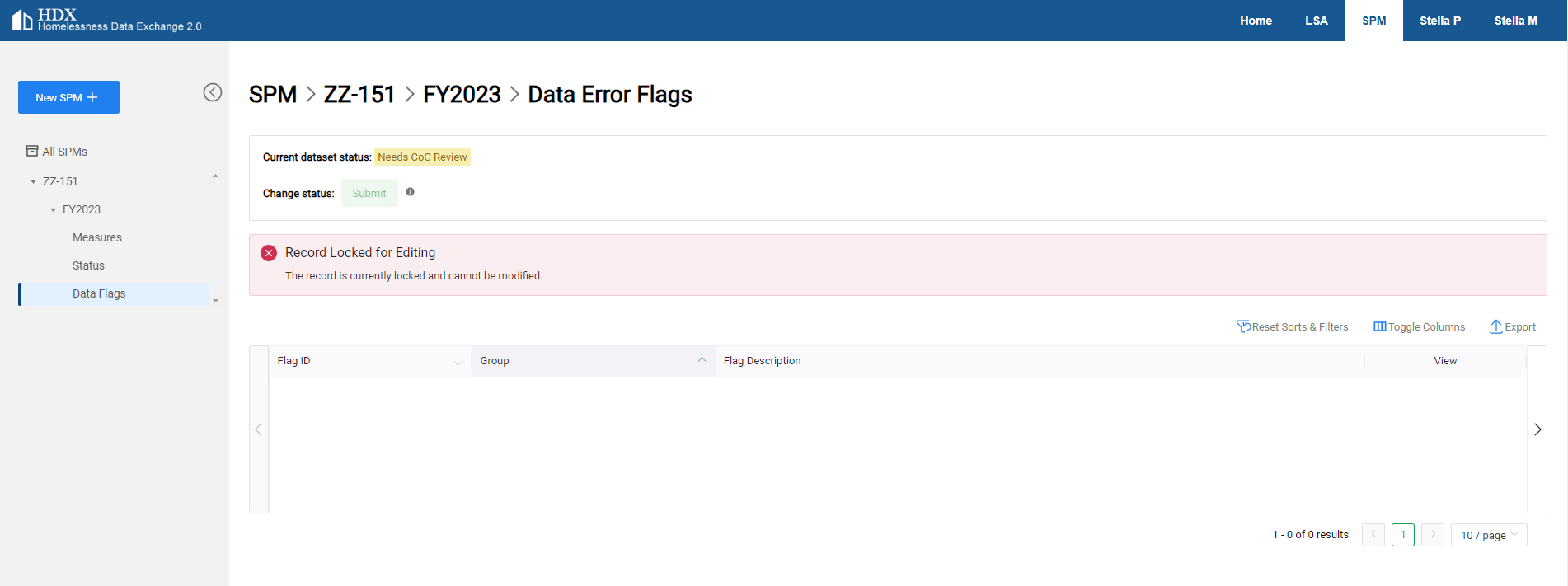
Replacing a System Performance Measures
Replacing a System Performance Measure will follow the steps above for an SPM Upload or SPM Manual Entry.
Note about Resubmitting for FY2023
If your community has elected to resubmit for FY2023, you cannot begin a FY2024 SPM for the same CoC until the resubmission for FY2023 is complete. So please be sure to be proactive about resubmitting FY2024 to provide as much time for FY2024 as possible.
