Housing Inventory Chart
Learn what's new with the 2024 Housing Inventory Chart in ClientTrack
Table of Contents
Background
The Housing Inventory Chart (HIC) is a point-in-time snapshot of bed and unit availability of programs operating within a given Continuum of Care on the night of the Point-in-Time count. The HIC provides valuable insights to the availability and capacity of the homeless response system. The programs included in the HIC allocate beds and units with the explicit purpose of aiding individuals experiencing homelessness. The inventory categorizes programs into five distinct project types:
- Emergency Shelter (included Entry/Exit shelters and Night-by-Night shelters)
- Transitional Housing
- Rapid Re-housing
- Safe Havens
- Permanent Housing (including PSH, OPH and PH-Housing Only)
Which projects are not included in the HIC?
❌Projects operating outside the geographic area of the Continuum of Care
❌Non-residential projects (i.e. Services Only, Coordinated Entry, Street Outreach)
Accessing the Housing Inventory Chart
Users may access the Housing Inventory Chart report two different ways:
HMIS Admin* workgroup > Report Workspace > HMIS Exports > LSA Export
LSA Space* workgroup > LSA Space > LSA Export
Report Launch Page
HIC vs. LSA - What's the difference?
The HIC and LSA share the exact same report procedures that align with the most recent version of the LSA Specifications. The only difference between these two reports is how the date is selected on the report launch page.
In an effort to streamline date selection, the LSA Purpose section was added to the LSA report launch form.
Selecting the Housing Inventory Chart (HIC) will set:
- Report Start Date = PIT Date selected
- Report End Date = PIT Date + 1 day
Selecting the Longitudinal Systems Analysis (LSA) will set:
- Report Start Date = October 1
- Report End Date = September 30
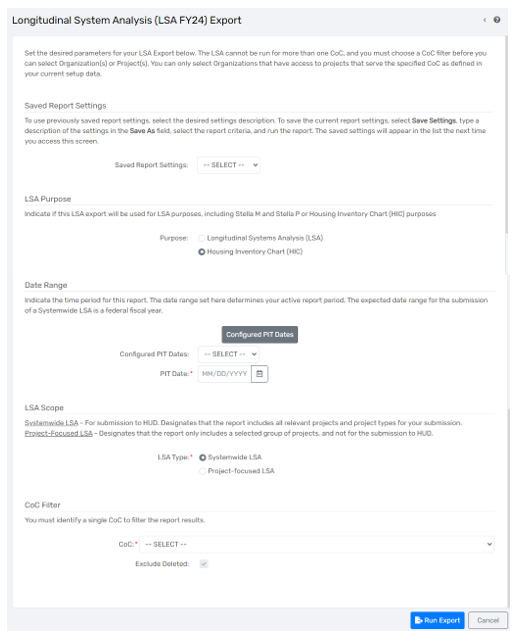
Saved Report Settings
This field allows users to set their own Saved Report Settings which captures the parameters selected on the report launch page and allows users to use those same parameters again.
LSA Purpose
This field allows users to indicate the purpose of the LSA export. Selecting between LSA or HIC for the LSA purpose will display different fields under the Date Range section below.
- Longitudinal Systems Analysis (LSA)
- Housing Inventory Chart (HIC)
Date Range
This field allows users to indicate the reporting date range to be used for the report. Depending on which option is selected for the LSA Purpose, users will see two different sets of Date Range fields.
When the LSA Purpose is Longitudinal Systems Analysis (LSA), the date range will appear with a Report Start and End date field. Generally, if running an LSA to be used for an LSA upload, the date ranges should be the previous fiscal year, October 1 - September 30.
When the LSA Purpose is Housing Inventory Chart (HIC), the date range will appear with a PIT Date field and the Configured PIT Dates button and drop-down list so that users can select from the previously configured PIT Dates. If running the LSA for the Housing Inventory Chart (HIC), the Report Start Date should be the Point-in-Time date and the Report End Date should be the Point-in-Time date plus 1 day.
Example: If ZZ-150 / Eccovia CoC conducted our Point-in-Time Count on January 24, 2024, the HIC dates should be January 24, 2024 - January 25, 2024
Configured PIT Dates
This field allows users two different ways of identifying the date for the Point-in-Time count.
- Configured PIT Dates
- Users can utilize the Configured PIT Dates. Selecting a date from the drop-down list of Configured PIT Dates allows users an easy way of using the same date when generating the PIT report. If the PIT Date is not in the Configured PIT Dates drop-down list, users can also utilize the Configured PIT Dates button above to add a new record.
- Point-in-Time Date
- Users can manually enter a Point-in-Time Date directly onto the form.
LSA Scope
This field allows users to select the scope of the LSA that needs to be run. Users can select between two options - Systemwide LSA and Project-focused LSA.
Systemwide LSA - this should be selected when running an official LSA Export to be submitted to HUD. This designates that the report includes all relevant projects and project types for your submission.
Project-Focused LSA - this should be selected when running an LSA Export for a specific project or set of projects that is not being submitted to HUD. This designates that the report only includes a selected group of projects, and not for the submission to HUD.
CoC Filter
Users must select a CoC from the CoC drop-down list to generate the LSA export for. This field is required and only projects, inventories, and enrollments that are linked to the CoC location will be included in the export.
Helpful Links
Helpful Links
2024 HIC and PIT Data Collection Guide
Point-in-Time Count Report - ClientTrack KB Article
HIC & PIT Overview - ClientTrack KB Article
2024 HIC and PIT Data Collection Notice
February 22, 2024 PIT Office Hours - HUD Office Hours
