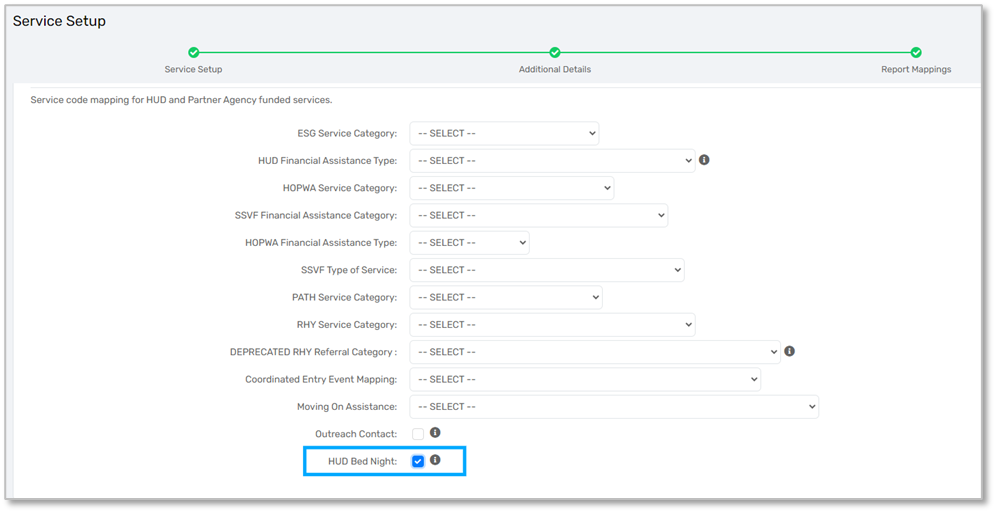Emergency Shelter: Night-by-Night Project Setup
Table of Contents
Emergency Shelter: Night-by-Night
Project Setup
Utilization Tracking Method Approach
Utilization Tracking Method Approach is a new field added to the Project Setup form for HMIS projects. This is a configuration option available to Emergency Shelter: Night-by-Night projects (Project Type 1) to determine how bed nights are captured and counted for federal reporting.
There are two options to select from: Housing Facility Check-in and HUD Bed Night Service
Housing Facility Check-in
Housing Facility Check-in requires administrators to setup and utilize the Housing Workspace to check clients in and out of the facility associated with the project in order to count as occupying a bed, or unit, that night. Utilizing the Housing Facility Check-in option allows administrators the ability to track housing inventory and limit enrollments to the facility's capacity set in when setting up the facility.
This has historically been the primary bed night tracking method within ClientTrack.
HUD Bed Night Service
HUD Bed Night Service requires administrators setup a Service Code with the HUD Bed Night designator and record this service for each client on a nightly basis to be counted as active on that night
Note: This field will only appear when the project type is Emergency Shelter - Night-by-Night.
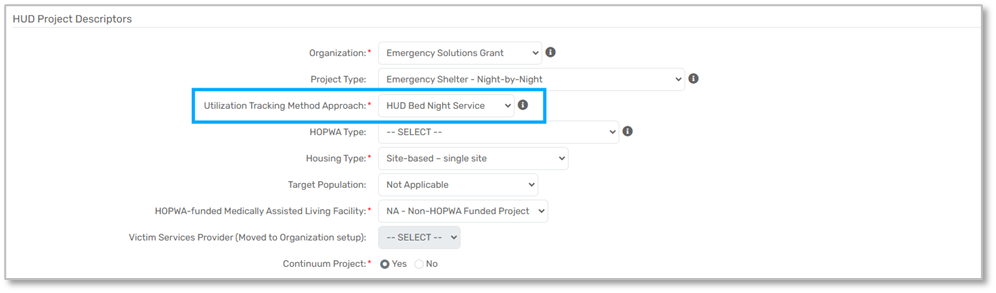
Service Code Setup: Designating a HUD Bed Night Service
In order to use the HUD Bed Night Service option to track bed nights for night-by-night shelters the Service Code(s) must be setup as a HUD Bed Night.
- Navigate to Home > Project Descriptors > Service Codes
- Select Edit on the Service Code which will be used
- If there is not a service yet created for the HUD Bed Night Service, select ‘Add New’ on the top right
- Check the HUD Bed Night box at the bottom of the Service Setup form in the Report Mappings section
- Checking this box will map the selected service as a HUD Bed Night